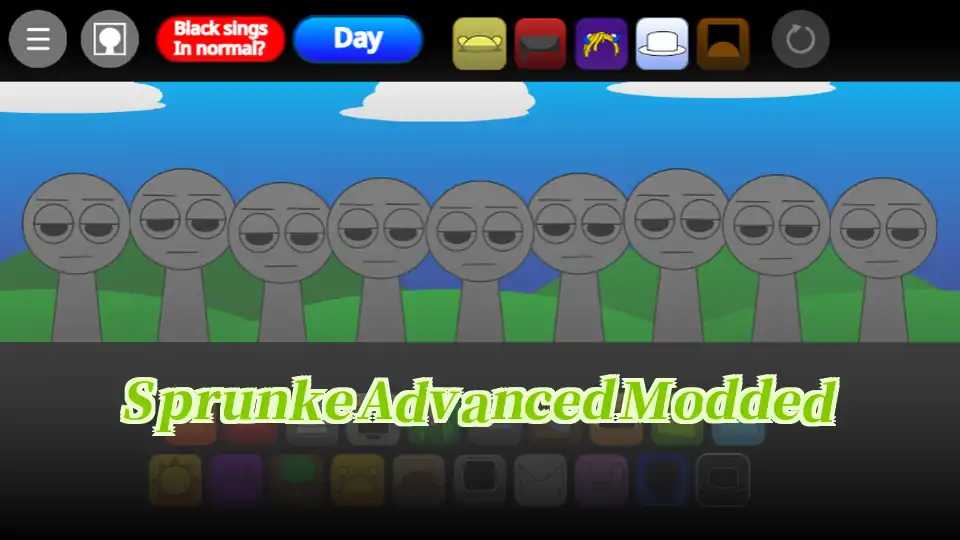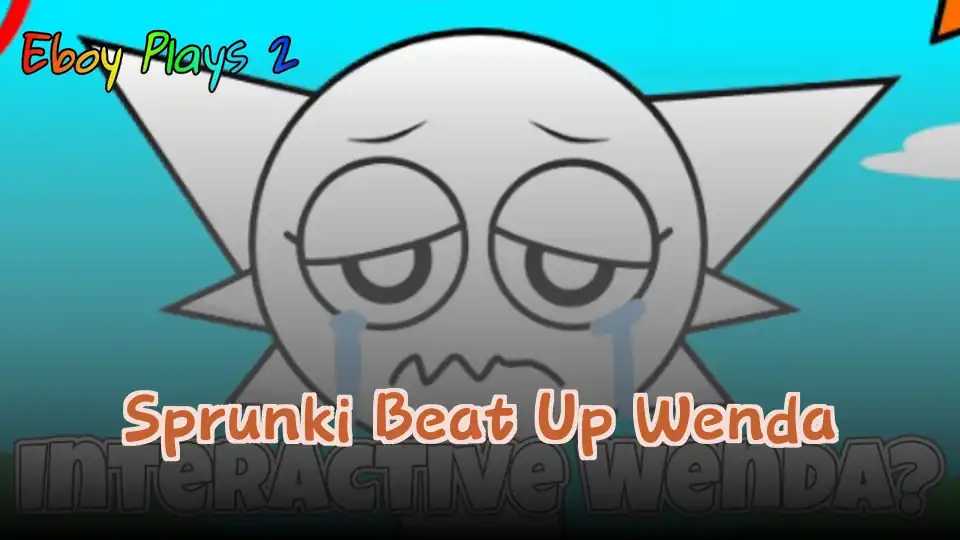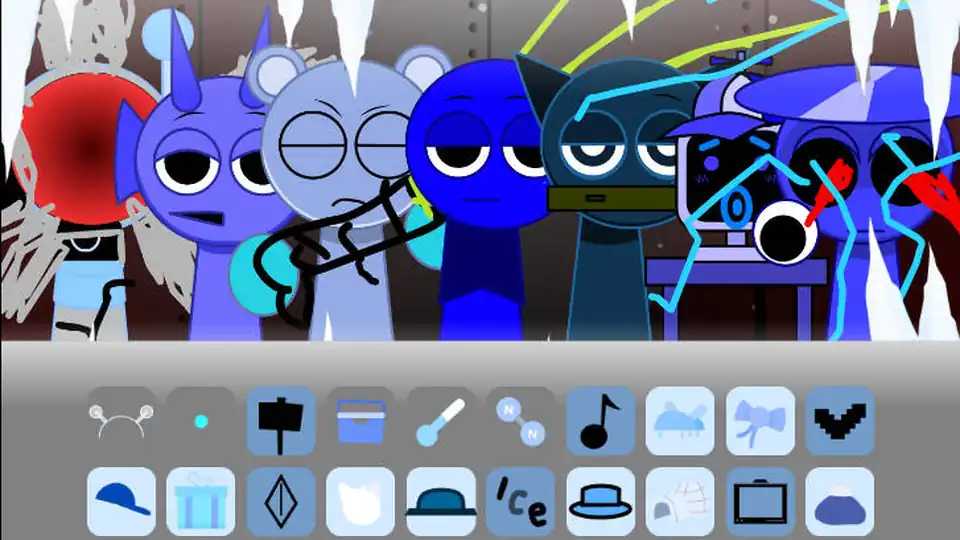Eaglercraft: Eaglercraft Game | ESprunki Game
Discover More Amazing Games

ESprunki Chaotic Good

Sprunki Mustard Phase 2

Sprunki Swap

Sprunked Retake Final Update

Sprunksters

Sprunki Definitive Phase 5

Sprunki Chaotic Good

Sprunki Ships

Sprunki Pyramixed

Sprunki Relish

Squid Game Unblocked

Sprunkstard

Sprunki Phase 0

Sprunki Cute Time

Sprunki Phase 3.5

Sprunki Clicker 2

Sprunki Scrunkly

Sprunki Cool as Ice

ESprunki Relish

2048

Sprunki Kids

Sprunki Sperunky

Wordle Game

Sprunked Picta School

Friday Night Funkin

Parodybox Scott 2029 Edition

Sprunki X Regretevator

Clicker Games Astro Robot Clicker

Sprunki Retake But its Puppet

Sprunki Labadairity
Other Games You May Like

Sprunky Tree Friends: Retro-Leaf

Retro Car Driver

Spruted Restarted

Crazy Cow 3D

Sprunki MM2

Sprunki Static

Music GeoGuesser

Spruted Oren Treatment

Chicken Jockey Clicker
Candy Clicker 2
What Is Eaglercraft?
Eaglercraft is a browser-based Minecraft clone that replicates the core gameplay of the official Minecraft Java Edition, allowing players to experience Minecraft-like building, crafting, survival, and multiplayer modes directly in a web browser without downloads or installations. This incredible ESprunki Game is designed for accessibility, enabling play on low-end devices such as school Chromebooks and older computers, while supporting multiplayer servers and custom content. Eaglercraft offers versions based on Minecraft 1.5.2 and 1.8.8, with features including survival, creative, minigames, and role-playing modes, alongside unique customizations and community-driven servers. Whether you're at ESpruni Play for casual gaming or serious building, this browser adaptation delivers authentic Minecraft experience without any installations.
How to Play Eaglercraft
Access and Setup
Visit an official Eaglercraft website or community server portal using a compatible browser. Choose between Minecraft 1.5.2 (supports singleplayer and some multiplayer) or 1.8.8 (multiplayer-focused). Set your username, choose or upload skins and capes to customize your character before entering the game world.
Select Game Mode
Choose from various game modes including Survival (gather resources, build shelter, survive against mobs), Creative (unlimited resources for building), Minigames (community-created challenges), or Role-Playing servers with custom rules and themes. Each mode offers unique gameplay experiences within the ESprunki Game ecosystem.
Master Basic Controls
Use WASD keys for movement, Space for jumping, Mouse for looking around and breaking/placing blocks, E for inventory, and F5 for third-person view. Right-click to place blocks, left-click to break them. These intuitive controls make ESpruni Play accessible to both new and experienced Minecraft players.
Why Play Eaglercraft?
Accessible Anywhere
Play Minecraft-style games anywhere without downloads or installations. ESprunki Game works on school computers, work devices, and any machine with internet access, making it perfect for spontaneous gaming sessions when traditional Minecraft isn't available.
Free Gaming Experience
Enjoy complete Minecraft gameplay without spending money. Eaglercraft provides free access to building, crafting, survival, and multiplayer features that would typically require purchasing Minecraft, making ESpruni Play accessible to everyone regardless of budget.
Thriving Community
Join thousands of players across diverse servers with unique themes and gameplay styles. From creative building communities to competitive PvP arenas, ESprunki InCrediBox servers offer endless variety and social interaction opportunities within the Eaglercraft ecosystem.
Frequently Asked Questions
Is Eaglercraft completely free to play?
Yes, Eaglercraft is entirely free to play without any hidden costs, premium features, or payment requirements. This ESprunki Game runs on community-hosted servers and donations rather than mandatory payments, making Minecraft accessible to everyone regardless of financial situation.
Can I play Eaglercraft on school computers?
Eaglercraft is specifically designed to work on school Chromebooks and restricted computers where traditional gaming is blocked. Since it runs in browsers using standard web technologies, it often bypasses network restrictions, making ESpruni Play possible even in educational environments.
Do I need to create an account to play?
No account registration is required to play Eaglercraft. Simply visit the website, enter a username, and start playing immediately. This makes ESprunki Game incredibly accessible for spontaneous gaming sessions without commitment to account management or email verification processes.
Is Eaglercraft safe from viruses and malware?
Eaglercraft is browser-based and doesn't require any downloads, making it safe from viruses and malware. As an ESprunki Game, it runs entirely within your browser's sandboxed environment without accessing local files or installing potentially harmful software on your computer.
Can I save my progress in Eaglercraft?
Progress saving depends on the specific server and version you're playing. Singleplayer worlds can be saved locally, while multiplayer server worlds are persistent and maintained by server administrators. ESpruni Play ensures your builds remain intact across gaming sessions on established servers.
What browsers support Eaglercraft best?
Chrome and Firefox offer the best Eaglercraft experience with optimal WebGL support and performance. Edge and Safari also work well but may have slightly reduced performance. This ESprunki Game requires modern browsers with HTML5 and WebGL capabilities for smooth gameplay.
Can I play with friends who have different devices?
Absolutely! Eaglercraft's cross-platform compatibility allows players on different devices to connect on the same servers. Whether you're on a desktop, laptop, tablet, or mobile device, ESprunki Play ensures everyone can enjoy multiplayer Minecraft together regardless of hardware differences.
How is Eaglercraft different from official Minecraft?
Eaglercraft is a browser-based recreation that runs without installation while Minecraft requires downloading and purchasing. This ESprunki Game offers core Minecraft mechanics but may have some feature differences or limitations compared to the official version, though it maintains excellent gameplay quality.
Can I use mods or custom content in Eaglercraft?
Certain Eaglercraft servers support custom content, resource packs, and modifications. ESprunki InCrediBox features allow for enhanced gameplay experiences on specific community servers that implement custom features, though compatibility varies between different server implementations.
Why does Eaglercraft sometimes lag or disconnect?
Performance issues typically result from browser limitations, internet connection quality, or server overload. For optimal ESpruni Play experience, close unnecessary browser tabs, ensure stable internet connection, and try less populated servers during peak gaming hours for smoother gameplay.
Eaglercraft Game Features
Browser-Based Minecraft Experience
Enjoy full Minecraft gameplay without downloads or installations. This ESprunki Game runs entirely in your browser using HTML5 and WebGL, requiring no additional software or powerful hardware to experience the complete Minecraft building, crafting, and survival mechanics.
Multiplayer Servers & Community
Join thousands of players across community-hosted servers running 24/7. ESpruni Play offers both public and private servers where you can collaborate on builds, engage in PvP battles, participate in minigames, or explore vast player-created worlds with friends worldwide.
Cross-Device Compatibility
Play Eaglercraft on desktops, laptops, tablets, and even mobile devices. This ESprunki Game is optimized for various hardware configurations, including school Chromebooks and older computers, ensuring smooth gameplay across different platforms with adjustable graphics settings.
Multiple Game Versions
Choose between Minecraft 1.5.2 for classic singleplayer and limited multiplayer, or 1.8.8 for enhanced multiplayer features. ESprunki InCrediBox integration allows for custom content, mods, and unique gameplay variations that expand beyond standard Minecraft experiences.
Pro Tips & Tricks
Survival Strategies
Master resource gathering and efficient shelter building techniques
Building Techniques
Create impressive structures with basic block combinations
Combat Skills
Defend against mobs and dominate in PvP battles
Multiplayer Etiquette
Navigate social dynamics in community servers successfully
Play Instantly - No Download Required
Experience Eaglercraft directly in your browser without any downloads, installations, or account registrations. This ESprunki Game runs entirely on HTML5 and WebGL technology, making it accessible on school computers, work devices, or any machine with internet access. Simply visit the website, click to play, and start building your Minecraft adventure immediately. With automatic updates and cross-platform compatibility, Eaglercraft represents the most convenient way to enjoy Minecraft-style gameplay anytime, anywhere.